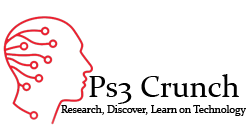In this era of internet preponderance, one of the few fundamental yet uncompromisable skills is the mastery of MS Excel. MS Excel is a powerful tool and can make your daily accounting and analytics tasks super easy if learned well. Excel might seem intimidating and complex at first blush, but it is not that sophisticated as people believe. Instead, Excel is an easy-to-learn tool given- you learn and practice the formulas well.
MS Excel is like part and parcel of computing operations. It helps in sorting out overwhelming unorganized data into well-organized charts, tables, and graphs. It is the fundamental of all computing functions. Hence, Acing Excel Skills will not only make your resume powerful but will also open you to ample job opportunities. More than 70% of skilled jobs require basic spreadsheet and excel analytics abilities. So, here is your guide to learning MS Excel efficiently and quickly.
Key Tips To Learn MS Excel from Scratch
Instead of going after learning every single thing in one go, you should break down your learning into smaller fragments. Here are the tips to make your process of learning simpler and easier.
1.Practice Simple Math Problems at the Beginning in Excel
Starting with the basic arithmetic or maths problems in Excel will give you high confidence. The basic maths problems like how to divide values in excel or how to add values are the most straightforward things to start with. Mathematical operations like addition, multiplication, or subtractions are very simple to learn and practice. So, you should start with these operations. Once you are acquainted with basic maths formulas, you can move forward to solving complex problems.
2.Learn Creating Tables in Excel
MS Excel is majorly used to organize and analyze various data. Various organizations use excel tables to store the data of their employees in an organized manner using Excel. So, you need to learn more than just solving simple math formulas. Once you are comfortable with math formulas, your next step should be to learn how to organize data via tables. MS Excel tables have numerous features such as filtering and sorting that are used to organize and analyze data more effectively.

3.Learn Creating Charts or Graphs
After learning mathematical operations and creating tables, you should start learning the aspects of charts or graphs in MS Excel. There are various types of charts available in Excel that make visualizing and understanding data more effective. Charts are very productive tools to make comparisons and understand the trends of different data together. Even the most complex of data can be easily arranged and understood through charts. So, you should definitely master this innovative feature of Excel.
4.Learn Additional Excel Features
In your journey of learning MS Excel, only the sky’s the limit. Excel is such a powerful tool with tons of valuable features. Before you dig deep into Advance Excel, you should learn a few basic operations like how to lock formulas in excel, adding multiple rows, absolute referencing and conditional formatting, etc. Once you are done with all these basic operations, you should practice for a couple of days before opting for advance Excel.
5.Learn Advance Excel Skills
While the basic Excel operations are easy to use, their utility is also limited. On the other hand, the Advance Excel operations give unlimited opportunities to organize, sort, filter, and compare the data. Few of the advanced Excel operations include pivot tables, index match formulas, transposing columns into rows, automating Excel Formulas and VLOOKUP functions, etc.
MS Excel is a powerful tool for calculating, graphing, sorting, and filtering data. MS Excel experts get ample job opportunities like business analysts, data journalists, accountants, financial analysts, etc. So, open the doors of job opportunities with acing the Microsoft Excel. Even if you aren’t looking for these jobs, almost every job requires basic Excel Skills. So take the first step to learn Excel Now.
About the Author
Chetan Sharma is a professional digital marketer and blogger at heart. He owns multiple educational blogs like Selina Concise and many others.